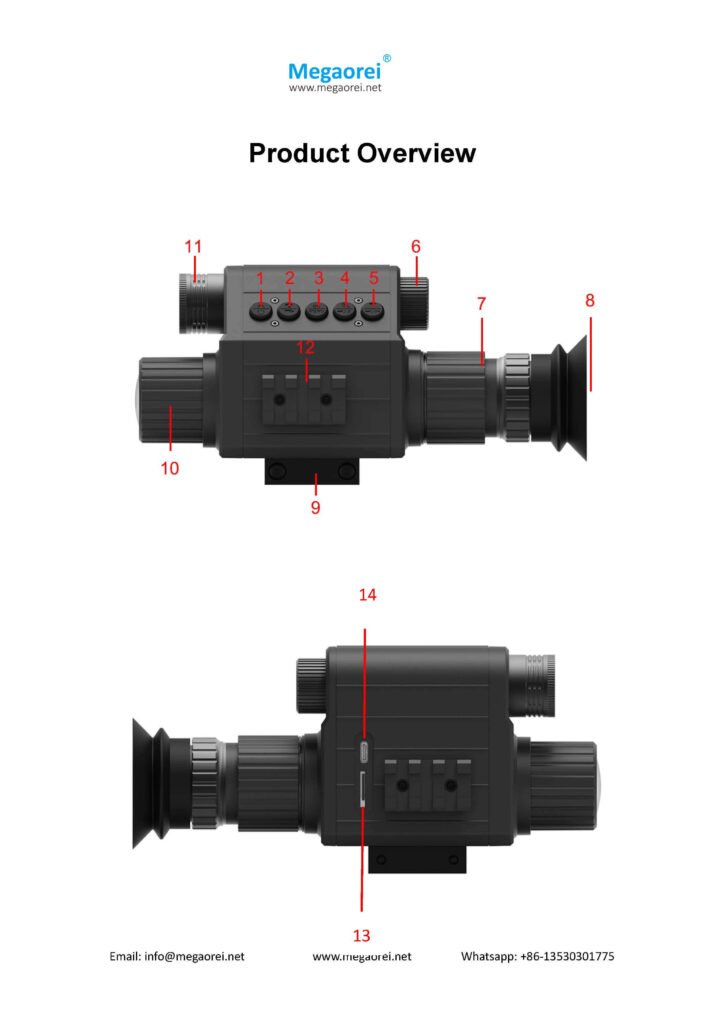
| Product overview | |
| Long press | Short press |
| 1.Power on/off | 1.Up |
| 2.Record video | 2.Take photo (Left) |
| 3.Turn on/off MENU | 3.OK |
| 4.IR up/down (3 levels) | 4.Zooming from 1x – 5x (Right) |
| 5.Turn on/off IR | 5.Down |
| 6.Battery compartment cap | 7.Eyepiece dioptric adjustment ring |
| 8.Display/eyepiece | 9.Rail mount |
| 10.Objective lens focusing wheel | 11.Stretchable IR light |
| 12.Rail mount | 13.Micro SD card slot |
| 14.Type-C USB port | |
| Megaorei M5 PARAMETER | |
| Display | 1.2-inch circular screen, full viewing angle display |
| Camera Sensor | 200W pixel 1080P |
| Lens | 16mm/25mm/35mm/50mm lens optional |
| IR | Laser IR 850nm/940nm Optional |
| Cross | Adjustable |
| Digital Zoom | 5X |
| Battery | 1PC 18650 |
| Working Time | 2600mAh 1.5hours, if IR turn off, 5-6hours |
| Work Voltage | 3.7V |
| Video Resolution | 1920*1080 |
| Output Type | AVI |
| Storage Type | TF Card Max 128GB |
| Functions | Photo Video Record |
| Anti-shock | Passed 2M drop test |
| Special Function | New Update AI Zoom |
Basic Operation
Unscrew the battery cover and use an 18650 lithium-ion rechargeable battery with a rated voltage of 3.7V and install it with the positive electrode facing inward to ensure that the battery cover is tightened.
Please prepare a Class 10 Micro card (up to 128GB) in advance.
Insert the Micro SD card into the slot. Make sure the direction is right. Never insert the card forcibly.
3. The eyepiece adjustment
Eyepiece focusing or dioptric adjustment is designed to help users with different visions see a clear view. Just one time tuning is needed for the eye of one certain user.
Please turn the eyepiece dioptric adjustment ring till characters appearing on the screen become sharp.
(Please note the image obtained now may be breezing before doing objective lens adjustments.)
- The objective lens focusing
Aim at your target, turn lens focusing wheel until you’ve achieved an stable and clear image.
Basic operation
Turn On and Turn Off
Long press the POWER button (1) for 3 seconds to turn on the device. Long press the POWER button (1) to turn off the device. Watch the eyepiece/display screen (8) and adjust the lens focusing wheel (8) according to the actual distance to focus until the screen is clear. If the light is insufficient or used at night, turn on the IR by long pressing the IR button (5). Increase the brightness by pressing the IR up button (4) repeatedly. It has 3 levels of brightness; The fill light is also stretchable so that it can be pulled and pushed to fill light.
Take picture/Record Video
Turn on the device, short press the Video/photo button (2) to take a photo. Long press the Video/photo button (2) for 2 seconds to take video.
Zooming
Keep pressing the Zoom button (4) to zoom in or zoom out the image. Zooming from 1x – 5x
IR light brightness control
In black and white mode, repeatedly press the IR light brilliance control button (4) to adjust IR light brilliance among range of 3 gears (set IR1-3). The fill light is also stretchable so that it can be pulled and pushed to fill light.
Menu operation
Press Menu button to call out menu. Press Up/Down button to select each sub-menu. Press OK to enter the settings.
| Menu | Function |
| Contrast Ratio | night day mode effect setting |
| Language | English/Español/português/Polski/Français/Pусский/Italiano/Deutsch/عربي/Japanese |
| Crosshair | on/off |
| Crosshair adjustment | crosshair can move up, down, left and right, when the adjustment is completed, press the OK key to confirm |
| Video Prompt | on/off |
| Mic | on/off |
| Playback Mode | playback videos or photos |
| Date | on/off |
| Time | set up- time |
| Screen Protection | off/3/5/10 |
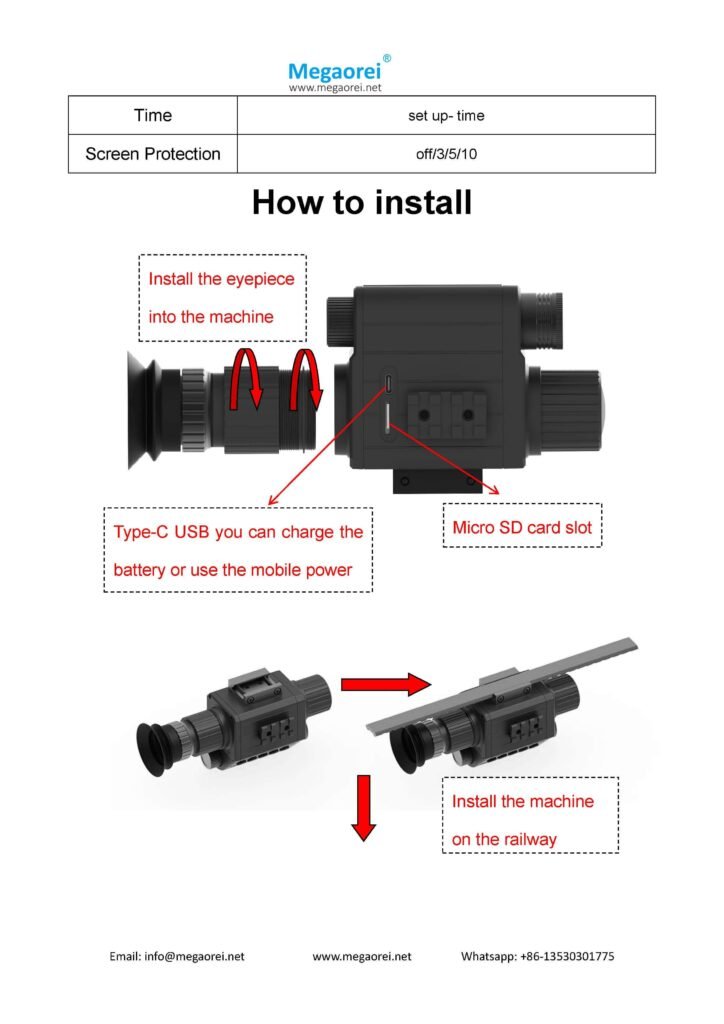
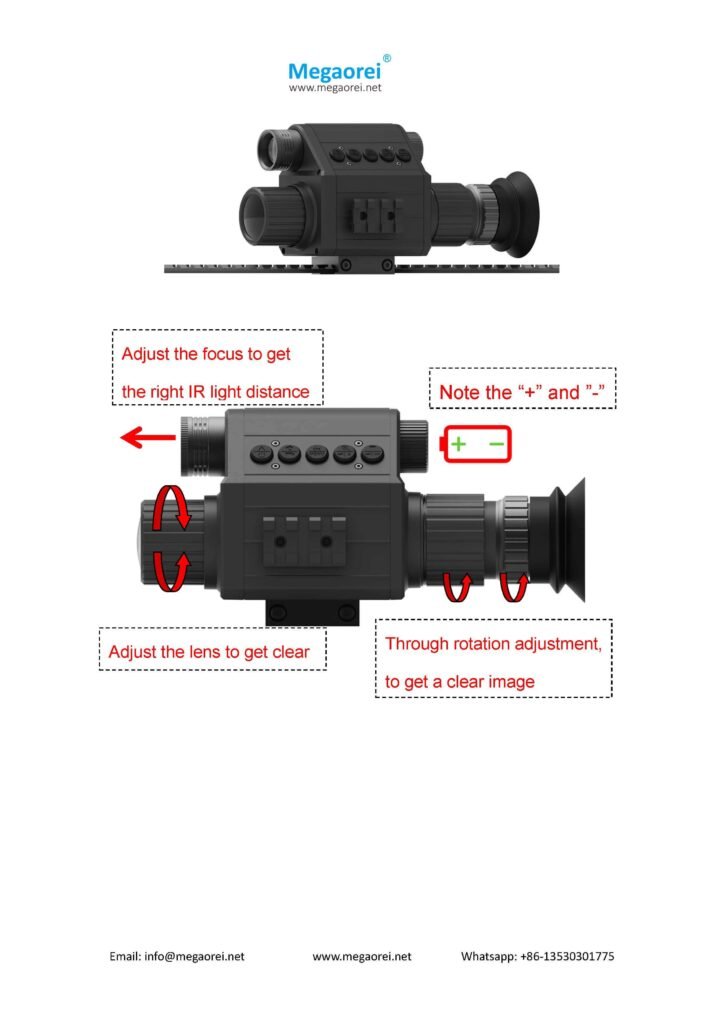
How to choose a model?
| Model and configuration guidance | |||||
| Model | Lens | IR | Model | Lens | IR |
| M5-16-850 | 16mm | 850nm IR | M5-16-940 | 16mm | 940nm IR |
| M5-25-850 | 25mm | M5-25-940 | 25mm | ||
| M5-35-850 | 35mm | M5-35-940 | 35mm | ||
| M5-50-850 | 50mm | M5-50-940 | 50mm | ||
How to choose the lens?
| Lens | Optical zoom | Distance |
| 16mm | X1 | 0-50m |
| 25mm | X1.5 | 0-80m |
| 35mm | X2 | 0-120m |
| 50mm | X4 | 0-200m |

Important Notes:
1. Do not look directly at the IR at a close distance, otherwise it will cause damage to the eyes!
2. When the infrared light of this product is turned on, it will focus a lot of energy. It is strictly forbidden to aim at flammable objects at close range, otherwise it may cause a fire. Please turn off the IR after you do not use it.