Product Overview
| Key Funtions | |
| Long press | Short press |
| 1.Power On/Off | 1.Up/Zoom in |
| 2.Review Video | 2.Left/Record video |
| 3.Turn On/Off IR (3 Levels) | 3.Down/Zoom out |
| 4.Turn On/Off MENU | 4.OK |
| 5.Review Photo | 5.Right/Take Photo |
| 6.Battery Compartment Cap | 7.Stretchable IR Light |
| 8.Display/Eyepiece | 9.Eyepiece Dioptric Adjustment Ring |
| 10.Type-C USB Port | 11.Micro SD Card Slot |
| 12.External Picatinny Rail | 13.Objective Lens Focusing Wheel |

Specification
| PARAMETER | |
| AMOLED Display | 1.4-inch circular screen, full viewing angle display |
| Camera Sensor | 2Million Pixel HD1080P |
| Lens | 16mm/25mm/35mm/50mm optional |
| IR | Laser IR 850nm/940nm Optional |
| Cross | Adjustable |
| Digital Zoom | X1-X5 |
| Battery | 1PC 18650 |
| Working Time | 2600mAh 1.5hours, if IR turn off, 5-6hours |
| Work Voltage | 3.7V |
| Video Resolution | 1920*1080 |
| Output Type | AVI |
| Storage Type | TF Card Max 128GB |
| Functions | Photo & Video Record |
| Anti-shock | Passed 2M drop test |
| Special Function | AI Zoom (Zoom as the center of crosshair) |

Install & Focus
1.Install Batteries
Unscrew the battery cover and use an 18650 lithium-ion rechargeable battery with a rated voltage of 3.7V and install it with the positive electrode facing inward to ensure that the battery cover is tightened.
Please prepare a Class 10 Micro card (up to 128GB) in advance.
Insert the Micro SD card into the slot. Make sure the direction is right. Never insert the card forcibly.
3. The eyepiece adjustment
Eyepiece focusing or dioptric adjustment is designed to help users with different visions see a clear view. Just one time tuning is needed for the eye of one certain user.
Please turn the eyepiece dioptric adjustment ring till characters appearing in the screen become sharp.
(Please note the image obtained now may be breezing before doing objective lens adjustments.)
4. The objective lens focusing
Aim at your target, turn lens focusing wheel until you’ve achieved a stable and clear image.

Basic Operation
Turn On and Turn Off
Long press the POWER button (1) to turn on the device. Long press the POWER button (1) to turn off the device. Watch the eyepiece/display screen (8) and adjust the lens focusing wheel (8) according to the actual distance to focus until the screen is clear. If the light is insufficient or used at night, turn on the IR by long pressing the IR button (3). Increase the brightness by pressing the IR up button (3) repeatedly. It has 3 levels of brightness; The fill light is also stretchable so that it can be pulled and pushed to fill light.
Take picture/Record Video
Turn on the device, short press the Photo button (5) to take a photo.
Short press the Video button (2) to take video.
IR light brightness control
In black and white mode, repeatedly press the IR light brilliance control button (3) to adjust IR light brilliance among range of 3 gears (set IR1-3). The fill light is also stretchable so that it can be pulled and pushed to fill light.
Menu operation
Press Menu button to call out menu. Press Up/Down button to select each sub-menu. Press OK to enter the settings.
| Menu | Function |
| Contrast Ratio | Night / day mode effect setting |
| Language | English/Español/português/Polski/Français/Pусский/Italiano/Deutsch/عربي/Japanese/中文 |
| Crosshair | On/off |
| Crosshair adjustment | Crosshair can move up, down, left and right, when the adjustment is completed, press the OK key to confirm |
| Video Prompt | On/off |
| Mic | On/off |
| Date | on/off |
| Time | Set up- time |
| Screen Protection | Off/3/5/10 |
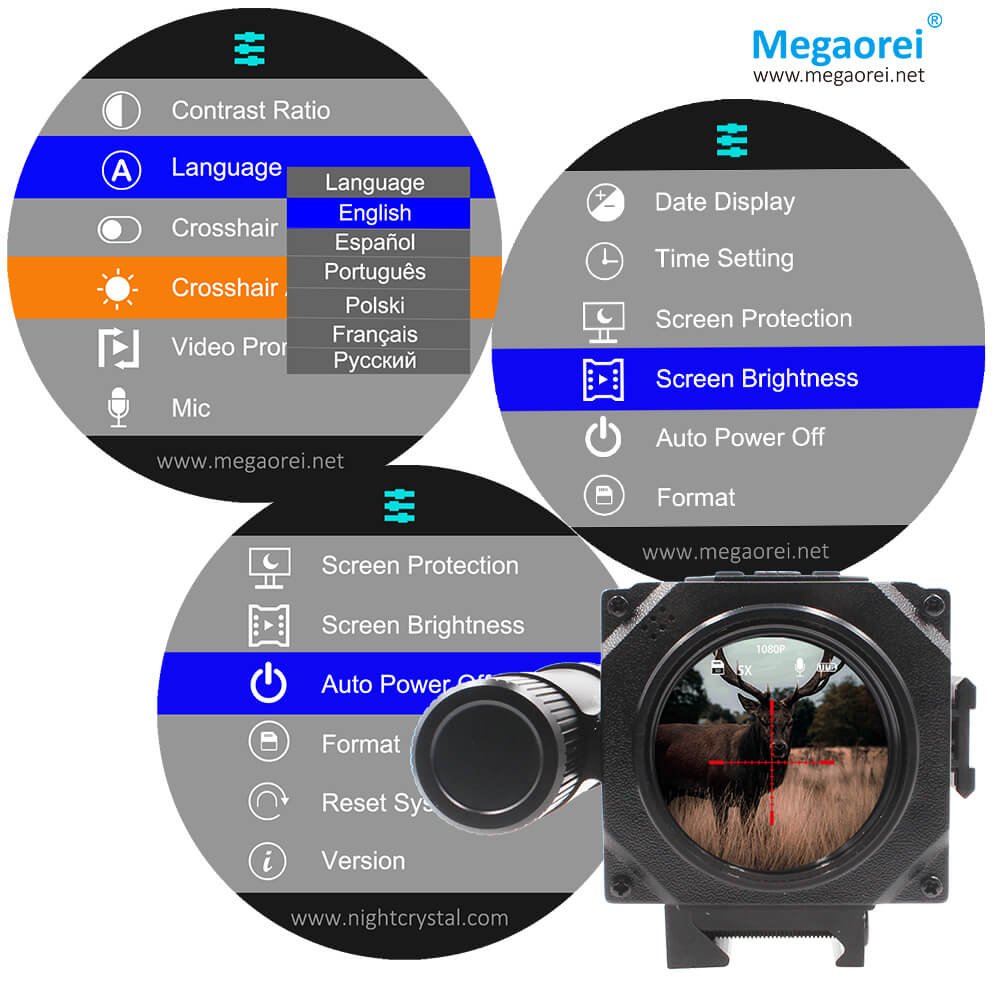
Model Configuration
How to choose the models
| Model and configuration guidance | |||||
| Model | Lens | IR | Model | Lens | IR |
| NK008-16-850 | 16mm | 850nm IR | NK008-16-940 | 16mm | 940nm IR |
| NK008-25-850 | 25mm | NK008-25-940 | 25mm | ||
| NK008-35-850 | 35mm | NK008-35-940 | 35mm | ||
| NK008-50-850 | 50mm | NK008-50-940 | 50mm | ||
How to choose the lens
| Lens | Optical zoom | Distance |
| 16mm | X1 | 0-50m |
| 25mm | X1.5 | 0-80m |
| 35mm | X2 | 0-120m |
| 50mm | X4 | 0-200m |

Differences between 850nm & 940nm IR
850nm IR (Laser):
- Stealth (4 stars): IR light is invisible, but the emitter has a faint red dot, which may alert prey.
- Brightness (5 stars): Provides the brightest illumination with a visible range of up to 400 meters at night.
940nm IR (Laser):
- Stealth (5 stars): IR light and emitter are completely invisible, offering superior stealth, making it undetectable by prey.
- Brightness (4 stars): Slightly less bright than 850nm, with a visible range of up to 300 meters at night.
Differences between 16mm/25mm/35mm/50mm Obective Lens
The NK008 has 4 versions lens:
16mm 1x optical magnifying lens; Recommend 0-50 meters observation distance
25mm 1.5x optical magnifying lens; Recommend 0-80 meters observation distance
35mm 2.5x optical magnifying lens; Recommend 0-120 meters observation distance
50mm 4x optical magnifying lens; Recommend 0-200 meters observation distance
NOTE:
1). The digital 16mm/25mm/35mm/50mm refers to focal length, not the diameter of the lens.
2). The Night Vision Device is not included.

Megaorei NK008 Night Vision Scope
1, All IN 1 NIGHT VISION MONOCULAR AND RIFLESCOPE. 2, CLEAR VISION DAY AND NIGHT. 3, TAKING PHOTO AND RECORDING VIDEO IN 1080P HD. 4, POWERFUL RECOIL RESISTANCE AND DURABLE. 5, EASY TO INSTALL